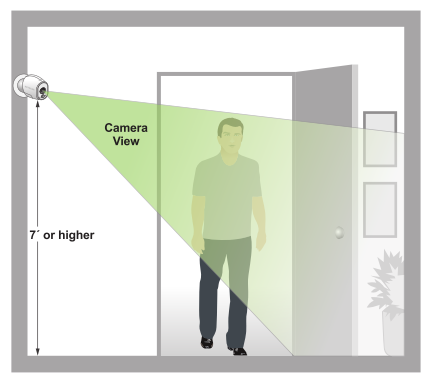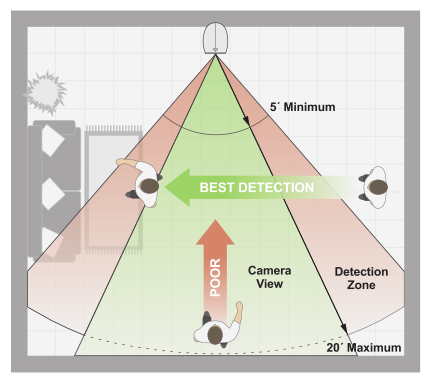How do I position my Arlo Go camera?
When positioning your Arlo Go camera, keep these tips in mind:
- Choose a location with good LTE coverage. For more information about optimizing LTE coverage, see How can I optimize LTE connectivity for my Arlo Go camera?.
- Keep active locations in the camera's field of view. Your Arlo Go camera has a 110-degree viewing angle. Position your camera so that the space that you want to monitor is within the camera's field of view.
- Aim with the cloud. Use Arlo's position mode to send video to the cloud as quickly as possible. This allows you to aim the camera while watching the video feed on your Arlo smartphone app to make near real-time adjustments to the camera's position. For more information about position mode, see How do I use position mode to aim my Arlo Wire-Free, Arlo Pro Wire-Free, or Arlo Go camera?.
- Elevate your camera. Mount your Arlo motion-detection camera at least 7 feet (2.1 meters) above the floor or ground and aim it slightly downward for the best sensor performance.
- Ensure that side-to-side traffic crosses Arlo's field of view. Arlo's motion sensor is much more sensitive to side-to-side movement across its field of view than to movement directly toward or away from the camera. The best area for motion detection is 5 feet to 20 feet (1.5 to 6 meters) from the camera position.
If you are not sure whether your camera can capture motion from its current position, you can check using the motion detection test, then move the camera or adjust the camera's motion sensitivity if necessary.
For more information about the motion detection test, see How do I use the motion detection test for my Arlo Wire-Free, Arlo Pro Wire-Free, or Arlo Go cameras?.
For more information about adjusting a camera's motion sensitivity, see How do I change the motion sensitivity on my Arlo cameras?.