Arlo Camera Placement Tips
The best placement for your Arlo camera varies by household and environment. Read this article for motion capture, video capture, signal strength, and privacy tips.
Camera Positioning Tips
Make sure that no objects are too close to your camera.
If any objects (like walls, light fixtures, or eaves) are within 2.5 inches (6.4 cm) of the sides or front of your camera, they can cause glare or hazy video, especially at night.Elevate your camera.
Mount your Arlo camera at least 7 feet (2 meters) high and aim it slightly downward for the best sensor performance. For Arlo floodlights and doorbells, see your user manual for placement height tips.Aim your camera.
Adjust the angle of your camera so that any motion you wish to detect appears in the lower part of the image.If you want to detect motion closer to the camera, such as visitors to your front door, mount the camera at least 7 feet (2 meters) high and aim it so visitors will appear in the lower two-thirds of the image. This angle works well to avoid motion alerts for movement in the top third of the image, like vehicles driving by.

If you want to detect motion farther away, such as on a lawn, aim the camera higher to frame the area within the lower two-thirds of the image.

Aim with the cloud.
Use your Arlo camera’s position mode to send video to the cloud as quickly as possible. This allows you to aim the camera while watching the video feed on your Arlo Secure app to make near real-time adjustments to the camera's position. For more information about position mode, visit: How do I use position mode to place and aim my Arlo camera?Ensure that your camera isn’t looking through glass or other transparent objects.
Your Arlo camera’s motion sensor decreases in performance when it is aimed to look through glass, plastic, or a mirror.Keep active locations in the camera's field of view.
Position your camera so that the space that you want to monitor is within the camera's field of view. Learn more: What is my Arlo camera's field of view and how do I change it?
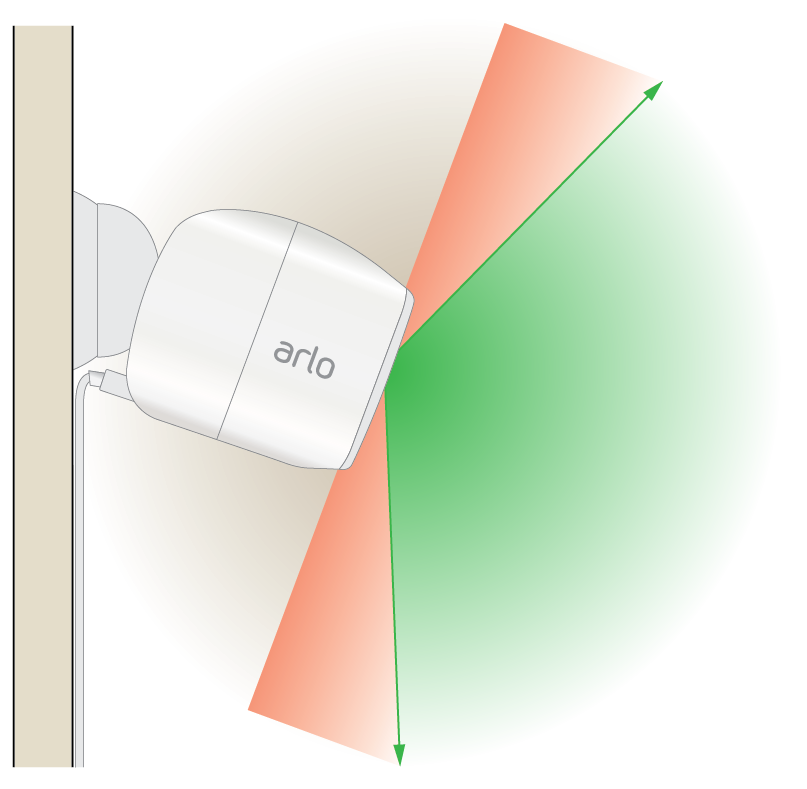
Point your camera only at important areas.
Arlo’s motion detection feature turns on each time the camera senses motion. If your camera is facing a very busy street, the camera’s AI activates each time a car passes by. This can drain the battery. You may need to adjust your field of view to point the camera away from the busy area. To learn more about battery life, visit: How can I extend my Arlo camera's battery life?Ensure that side-to-side traffic crosses Arlo's field of view.
Arlo's motion sensor is much more sensitive to side-to-side movement across its field of view than to movement directly toward or away from the camera.
Camera Placement Tips for Wi-Fi Signal Strength
Check your signal strength.
In the Arlo Secure app, the number of bars in this icon ( ) shows the performance of your Wi-Fi signal. Make sure that your cameras have three or four bars of signal strength in the area that you want to place them. The cameras can work when signal strength is at one or two bars, but they might go out of range intermittently due to fluctuations in the environment.
) shows the performance of your Wi-Fi signal. Make sure that your cameras have three or four bars of signal strength in the area that you want to place them. The cameras can work when signal strength is at one or two bars, but they might go out of range intermittently due to fluctuations in the environment. Make sure your camera is within the range of your Wi-Fi router.
If signal strength is poor, your Wi-Fi router might be too far away from your Arlo camera. If possible, try moving your camera closer to your router, or use a Wi-Fi extender or mesh network to improve your connectivity. Contact your ISP or router manufacturer for more information.For mobile cameras like the Arlo Go series, choose an installation location with good mobile coverage. For more information, visit: How can I optimize LTE connectivity for my Arlo Go camera?
Optimize the location of your Wi-Fi router, Base Station, or SmartHub.
Signal range is reduced by each wall, ceiling, or other major obstruction between the camera and its Wi-Fi source. The following materials reduce signal strength the most:- Unusually thick walls and ceilings
- Brick
- Concrete
- Stucco
- Stone
- Ceramic
- Glass, especially mirrors
- Metal
- Large quantities of water, such as the water in a fish tank or water heater
Check your camera placement.
Make sure your camera is at least 10 feet (3 meters) away from your Wi-Fi router, SmartHub, or Base Station, and at least 6.5 feet (2 meters) away from other Arlo devices.Make sure that your home Wi-Fi and mobile device meet Arlo’s minimum requirements.
For more information, visit: What are the minimum requirements for installing and using my Arlo System?Check your SmartHub or Base Station placement.
If your camera is connected to an Arlo SmartHub or Base Station, make sure it is within 300 feet (90 meters) of the SmartHub or Base Station. The maximum range of 300 feet is reduced by each wall, ceiling, or other major obstruction between the camera and SmartHub/Base Station.
Camera Placement Privacy Tips
Data protection laws regulate the collection, use, and processing of personal information. These laws are designed to protect individuals’ right to privacy. This guidance provides important information about the legal obligations you have as the operator of a camera system. This guidance is not intended to provide a comprehensive explanation of applicable privacy laws, nor constitute legal advice or regulatory guidance. If you have any concerns or questions about these matters, you should take legal advice.
Consider camera location and positioning.
The location and positioning of cameras are very important from a privacy perspective. If you are installing cameras, some simple principles to bear in mind are:- Only place cameras in areas where you are concerned about a safety or security risk.
- Limit the camera’s field of view to areas within your property boundaries and avoid monitoring neighboring premises. Some of the camera settings can help with this by allowing you to zoom in and fix on areas within the field of view. For more information, visit: What are Arlo Activity Zones and how do I create them?
- Do not place cameras in areas where people would not reasonably expect video or images to be captured.
- Avoid locating cameras in areas where there may be sensitivity due to the nature of the space and personal activity taking place there (e.g. in or near bedrooms, bathrooms, spa zones, changing areas or other sensitive spaces that people expect to be kept private).
- Do not place cameras in areas that would provide a view of recreational public areas (e.g. public parks, public benches or outside café tables).
- Take particular care when placing cameras in any areas where there are children or vulnerable adults because such people have additional protections under privacy laws.
- If there are a number of occupiers of the site (e.g. it’s a shared, communal space or building), you are responsible for getting permission to install the system from other owners / occupiers at the premises.
Consider camera audio settings.
Arlo cameras have a built-in microphone that can capture audio from several meters away. As the camera owner, you should take care to follow any local laws on audio recording. Some of the camera settings can help reduce the audio detection sensitivity, disable the audio detection, or disable the microphone. For more information, visit: How do I adjust the Video and Audio Settings on my Arlo Camera or Arlo Video Doorbell?Provide notice to your visitors.
In some regions, you may need to provide notices/signs at the premises to help people understand that the area is being monitored. Notices/signage should be placed in such a way as to be visible to people before they enter the monitored area.
Learn more:

